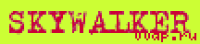
Setting SmartBro USB Prepaid Kit
Replace smartbro sim with smart buddy sim
Procedures:
1. Activated sim.
2. Maximum of 9 pesos and minimum of 1 peso worth of load
3. Malakas na Signal sa Area mo
Settings in Smartbro Dashboard:
SETTINGS>NETWORK SETTINGS>CONFIG FILE>ADD
example:
Config Filename: SmartBro FBT PC
Dial Number: *99#
APN: internet
then choose set as default
SELECT NETWORK:Automatic
GPRS/EDGE/3G preferred
USING MAGIC IP's
Requirements:
1. CP as modem if wala kang Broadband (Smart bro/Globe tattoo)
2. PC or LAPTOP
Procedures:
1. connect your modem.
2. modify your browser's(FIREFOX,GOOGLECHROME etc) proxy and choose proxy below:
SMART(PORT NO:80):
new updates
10.102.61.222
10.102.61.230
10.102.61.232
10.102.61.236
10.102.61.237
10.102.61.238
10.102.61.239
10.102.61.240
10.102.61.241
10.102.61.242
10.102.61.243
10.102.61.250
67.225.137.220
67.225.137.222
67.225.137.242
67.225.137.229
102.57.96.65
121.1.3.111
121.1.3.115
121.1.3.121
121.1.3.148
121.1.3.149
121.1.3.150
121.1.3.167
121.1.3.168
121.1.3.169
121.1.3.172
121.1.3.194
121.1.3.199
121.1.3.200
121.1.3.208
121.1.3.250
202.57.67.31
202.57.67.32
202.57.67.38
202.57.67.45
202.57.67.48
202.57.67.50
202.57.96.1
202.57.96.2
202.57.96.3
202.57.96.4
202.57.96.8
202.57.96.12
202.57.96.41
203.1.3.199
203.84.163.10
203.84.163.11
203.84.163.12
203.84.163.13
203.84.163.14
203.84.163.15
203.84.163.16
203.84.163.17
203.84.163.18
203.84.163.19
203.84.163.20
203.84.163.21
203.84.163.22
203.84.163.23
203.84.191.216
203.84.191.215
203.172.28.130
203.172.28.133
203.172.28.136
203.172.28.138
203.172.28.143
208.67.222.220
208.67.222.222
208.67.222.225
tayuman.info.com.ph
tutuban.info.com.ph
cubao.info.com.ph
monumento.info.com.ph
divisoria.info.com.ph
santolan.info.com.ph
makati.info.com.ph
pasig.info.com.ph
pasay.info.com.ph
antipolo.info.com.ph
quezoncity.info.com.ph
caloocan.info.com.ph
cebu.info.com.ph
marawi.info.com.ph
leyte.info.com.ph
orange-fastest
yellow-faster
cyan-fast
deepskyblue-moderate
darkorchid-slow
TIPS: MAS MAGANDA KUNG MALIIT UNG VALUE NG 1 SET NG PROXY DAHIL MAS MABILIS ITO(10.102.61.238 for example)PERO DEPENDE PA RIN YUN SA LUGAR
GLOBE:
203.177.42.214(port no:8080)
port no: 80
10.102.61.238
112.198.79.4
112.198.79.3
120.28.8.25
120.28.8.26
120.28.8.27
203.177.57.120
203.177.12.76
120.28.8.19
120.28.8.17
120.28.8.19
120.28.8.21
-------------------------------------------------------------
ULTRASURF + TURBO INTERNET APPLICATION
Requirements:
1. Smart Bro/Globe Tattoo broadband or CP as modem
2. Ultra Surf Tunneling Software and Turbo Internet(for internet boost)
3. PC or Laptop
Note:
No need of Microsoft .Net Framework
Procedures:
1. Connect your modem or broadband before connectiong ultrasurf. here's the lin for ultrasurf: http://www.ultrareach.com/
2.assuming na nadownload na natin ung ultrasurf, open it and option then check "Do not Use IE" and "Hide Golden Lock"
3.Then click proxy settings and choose manual proxy
4.use this proxies below according to your network then ok lang ng ok and exit:
GLOBE
Proxy host: 203.177.42.214
Port host: 8080
SMART
Proxy host: proxy.smartbro.net or 121.1.3.194
Port host: 8080
5.open ultrasurf again and wait until its successfully connected.
6.Kapag onnected na, go to your browser and edit your proxy
use the proxy below and to finish your work:
Manual proxy configuration
http proxy:127.0.0.1
Port:9666
paalala lang,may mga panahon na nadidisconnect ka..ganyan talaga yan at ang dapat sisihin ay ang ISP na ginagamit mo
Paalala ulit: may mga ibang browsers na kusang nagrereset ng proxy. bago magconnect, marapatin po lamang na tingnan muna angproxy ng browser bago magsurf sa net
para mapabilis ang connection niyo, gamitin niyo itong turbo internet..heto po ang link:http://www.4shared.com/file/5ddEa1yj...o_54_FULL.html
---------------------------------------------------------------------
Karagdagang impormasyon: pwede kang gumamit ng ibang software na nangangailangan ng internet.
Sundin ito:
go to control panel >network and internet >internet option >connections >settings >use a proxy server at palitan ang proxy na nakita mo sa step 4, ok?
gusto mo ng preskong at gumaganang proxy?
magsurf ka dito >>>> http://www.cool-proxy.net/
tandaan na dapat ang port number ay 8080.
-------------------------------------------------------------
FREEVPN PROXPN USING OPENVPN
Requirements:
1. CP as modem/Broadband(smartbro/globe tattoo)
2. customized openvpn (where we apply the tricks)
3. PC or Laptop
Steps: Your modem must be connected before running openvpn GUI.
1. download the customized openvpn:
http://my.acevpn.com/acevpn/download....3-install.exe
2. download the proxpn config here
http://wapshare.us/315925
3. sign up here http://tiny.cc/proxpnacct if ayaw dito na lang https://proxpn.com/signup_paid.php (just sign up, you don't have todownload the proxpn)
4. install the customized openvpn. after installing, make sure that there is no openvpn icon in your system tray. if there is, right click it and press exit.
5. now please go here C:/Program Files/OpenVPN/config/ and delete all the files in the config folder.
6. extract the downloaded proxpn config.rar in the config folder.
7. edit the proxpn.cfg file and input your proxpn username and password (open it as notepad). then save.
8. open the openvpn gui from your desktop. and right click the openvpn gui in the system tray and press proxy settings. select manual cofiguration and choose http proxy. select parent proxy below.
Smart
121.1.3.194:8080
10.102.61.46:8080
Globe
203.177.42.214:8080
Update : 221.3.154.9:80
then press ok.
you can search for other working proxies. just make sure to use proxy with port 8080
http://www.proxylist.net/list/0/8080/1/2/0
9. right click again the openvpn icon the select connect.
10. wait until you're connected or wait until the openvpn icon in your system tray turns green(meaning you're connected). enjoybrowsing.
note: There's no need to edit your browser. same as pd-proxy, your browser's settings should be default.
ang proxpn ay gawa ng co-member ko sa kabilang forum..this trick is dedicated for him
---------------------------------------------------------------------------
Did you know that this(all port 8080)
121.1.3.194
10.102.61.46
121.1.3.200
are working in almost all vpn tricks and tunneling softwares?Yes! you can use this HIT THANKS IF NAKATULONG
------------------------------------------------------------------------------------
Update for FreeVPN Proxies
96.4.142.35:80
173.203.80.108:80
173.13.150.136:80
216.129.98.177:80
75.147.173.215:80
200.252.42.216:80
Replace smartbro sim with smart buddy sim
Procedures:
1. Activated sim.
2. Maximum of 9 pesos and minimum of 1 peso worth of load
3. Malakas na Signal sa Area mo
Settings in Smartbro Dashboard:
SETTINGS>NETWORK SETTINGS>CONFIG FILE>ADD
example:
Config Filename: SmartBro FBT PC
Dial Number: *99#
APN: internet
then choose set as default
SELECT NETWORK:Automatic
GPRS/EDGE/3G preferred
USING MAGIC IP's
Requirements:
1. CP as modem if wala kang Broadband (Smart bro/Globe tattoo)
2. PC or LAPTOP
Procedures:
1. connect your modem.
2. modify your browser's(FIREFOX,GOOGLECHROME etc) proxy and choose proxy below:
SMART(PORT NO:80):
new updates
10.102.61.222
10.102.61.230
10.102.61.232
10.102.61.236
10.102.61.237
10.102.61.238
10.102.61.239
10.102.61.240
10.102.61.241
10.102.61.242
10.102.61.243
10.102.61.250
67.225.137.220
67.225.137.222
67.225.137.242
67.225.137.229
102.57.96.65
121.1.3.111
121.1.3.115
121.1.3.121
121.1.3.148
121.1.3.149
121.1.3.150
121.1.3.167
121.1.3.168
121.1.3.169
121.1.3.172
121.1.3.194
121.1.3.199
121.1.3.200
121.1.3.208
121.1.3.250
202.57.67.31
202.57.67.32
202.57.67.38
202.57.67.45
202.57.67.48
202.57.67.50
202.57.96.1
202.57.96.2
202.57.96.3
202.57.96.4
202.57.96.8
202.57.96.12
202.57.96.41
203.1.3.199
203.84.163.10
203.84.163.11
203.84.163.12
203.84.163.13
203.84.163.14
203.84.163.15
203.84.163.16
203.84.163.17
203.84.163.18
203.84.163.19
203.84.163.20
203.84.163.21
203.84.163.22
203.84.163.23
203.84.191.216
203.84.191.215
203.172.28.130
203.172.28.133
203.172.28.136
203.172.28.138
203.172.28.143
208.67.222.220
208.67.222.222
208.67.222.225
tayuman.info.com.ph
tutuban.info.com.ph
cubao.info.com.ph
monumento.info.com.ph
divisoria.info.com.ph
santolan.info.com.ph
makati.info.com.ph
pasig.info.com.ph
pasay.info.com.ph
antipolo.info.com.ph
quezoncity.info.com.ph
caloocan.info.com.ph
cebu.info.com.ph
marawi.info.com.ph
leyte.info.com.ph
orange-fastest
yellow-faster
cyan-fast
deepskyblue-moderate
darkorchid-slow
TIPS: MAS MAGANDA KUNG MALIIT UNG VALUE NG 1 SET NG PROXY DAHIL MAS MABILIS ITO(10.102.61.238 for example)PERO DEPENDE PA RIN YUN SA LUGAR
GLOBE:
203.177.42.214(port no:8080)
port no: 80
10.102.61.238
112.198.79.4
112.198.79.3
120.28.8.25
120.28.8.26
120.28.8.27
203.177.57.120
203.177.12.76
120.28.8.19
120.28.8.17
120.28.8.19
120.28.8.21
-------------------------------------------------------------
ULTRASURF + TURBO INTERNET APPLICATION
Requirements:
1. Smart Bro/Globe Tattoo broadband or CP as modem
2. Ultra Surf Tunneling Software and Turbo Internet(for internet boost)
3. PC or Laptop
Note:
No need of Microsoft .Net Framework
Procedures:
1. Connect your modem or broadband before connectiong ultrasurf. here's the lin for ultrasurf: http://www.ultrareach.com/
2.assuming na nadownload na natin ung ultrasurf, open it and option then check "Do not Use IE" and "Hide Golden Lock"
3.Then click proxy settings and choose manual proxy
4.use this proxies below according to your network then ok lang ng ok and exit:
GLOBE
Proxy host: 203.177.42.214
Port host: 8080
SMART
Proxy host: proxy.smartbro.net or 121.1.3.194
Port host: 8080
5.open ultrasurf again and wait until its successfully connected.
6.Kapag onnected na, go to your browser and edit your proxy
use the proxy below and to finish your work:
Manual proxy configuration
http proxy:127.0.0.1
Port:9666
paalala lang,may mga panahon na nadidisconnect ka..ganyan talaga yan at ang dapat sisihin ay ang ISP na ginagamit mo
Paalala ulit: may mga ibang browsers na kusang nagrereset ng proxy. bago magconnect, marapatin po lamang na tingnan muna angproxy ng browser bago magsurf sa net
para mapabilis ang connection niyo, gamitin niyo itong turbo internet..heto po ang link:http://www.4shared.com/file/5ddEa1yj...o_54_FULL.html
---------------------------------------------------------------------
Karagdagang impormasyon: pwede kang gumamit ng ibang software na nangangailangan ng internet.
Sundin ito:
go to control panel >network and internet >internet option >connections >settings >use a proxy server at palitan ang proxy na nakita mo sa step 4, ok?
gusto mo ng preskong at gumaganang proxy?
magsurf ka dito >>>> http://www.cool-proxy.net/
tandaan na dapat ang port number ay 8080.
-------------------------------------------------------------
FREEVPN PROXPN USING OPENVPN
Requirements:
1. CP as modem/Broadband(smartbro/globe tattoo)
2. customized openvpn (where we apply the tricks)
3. PC or Laptop
Steps: Your modem must be connected before running openvpn GUI.
1. download the customized openvpn:
http://my.acevpn.com/acevpn/download....3-install.exe
2. download the proxpn config here
http://wapshare.us/315925
3. sign up here http://tiny.cc/proxpnacct if ayaw dito na lang https://proxpn.com/signup_paid.php (just sign up, you don't have todownload the proxpn)
4. install the customized openvpn. after installing, make sure that there is no openvpn icon in your system tray. if there is, right click it and press exit.
5. now please go here C:/Program Files/OpenVPN/config/ and delete all the files in the config folder.
6. extract the downloaded proxpn config.rar in the config folder.
7. edit the proxpn.cfg file and input your proxpn username and password (open it as notepad). then save.
8. open the openvpn gui from your desktop. and right click the openvpn gui in the system tray and press proxy settings. select manual cofiguration and choose http proxy. select parent proxy below.
Smart
121.1.3.194:8080
10.102.61.46:8080
Globe
203.177.42.214:8080
Update : 221.3.154.9:80
then press ok.
you can search for other working proxies. just make sure to use proxy with port 8080
http://www.proxylist.net/list/0/8080/1/2/0
9. right click again the openvpn icon the select connect.
10. wait until you're connected or wait until the openvpn icon in your system tray turns green(meaning you're connected). enjoybrowsing.
note: There's no need to edit your browser. same as pd-proxy, your browser's settings should be default.
ang proxpn ay gawa ng co-member ko sa kabilang forum..this trick is dedicated for him
---------------------------------------------------------------------------
Did you know that this(all port 8080)
121.1.3.194
10.102.61.46
121.1.3.200
are working in almost all vpn tricks and tunneling softwares?Yes! you can use this HIT THANKS IF NAKATULONG
------------------------------------------------------------------------------------
Update for FreeVPN Proxies
96.4.142.35:80
173.203.80.108:80
173.13.150.136:80
216.129.98.177:80
75.147.173.215:80
200.252.42.216:80
GLOBE FREE INTERNET USING ULTRASURF |
|
|
Menu HTML CSS JavaScript |
REQUIREMENTS: 1. Globe tattoo prepaid kit /Smartbro with globe sim/ cp modem 2. ULTRA SURF Download Link: [dlіnk]http://www.mediafire.com/file/av4p115rpl62685/u1006.zip[/dlіnk] -globe http://www.4shared.com/file/zhjtgfik/ultra_surf_1102_ultrasurf_1102.html -smart3. PC or LAPTOP PROCEDURE (TATTOO or CP MODEM): 1. Create new profile. 2. Then use this access point: www.globe.com.ph 3. Dial #: *#99# PROCEDURE (ULTRASURF) 1. Run ULTRASURF 2. Then press OPTION 3. Click PROXY SETTINGS BUTTON 4. Choose MANUAL PROXY SETTINGS: Use this proxy: 203.177.42.214 port 8080 5. Then OK.Wait until maging status ni Ultrasurf ay SUCCESSFULLY CONNECTED TO SERVER! Then mag o-open ng kusa si internet explorer kapag succesful. Pero pwede idisable yun sa option. Kung gusto nyo gumamit ng ibang browser like Chrome or Firefox magmanual config tayo sa browser, Use this proxy: Proxy: 127.0.0.1 Port: 9666 |